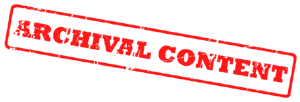The Tivo stores the logos it displays in the channel banners in MFS as PNG files. These PNG files are stored in the /Resource/Image branch of MFS, and information about the logos in the /LogoGroup branch. The LogoGroups (surprise) group logos by common characteristics. Three main characteristics define a LogoGroup:
- The LogoSpace is an arbitrary characteristic. Tivo uses LogoSpaces to separate groups of logos logically. For example LogoSpace 1 is for Tivo’s logos and LogoSpace 2 is for DirecTV logos.
- The Palette defines the group of colors the image uses. Logos are PNGs with a 256 color palette. There are two palettes as far as I can tell:
Palette 1:
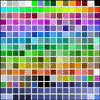
Palette 2:
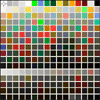
- The Size defines the phyisical size of the image.
Size Width Height 1 65 55 2 100 35
Thus, if you were to run tivosh and type mls /LogoGroup you will see LogoGroups with names of the format LogoSpace:Size:Palette:
Name Type FsId Date Time Size ---- ---- ---- ---- ---- ---- 1:1:1 tyDb 31362 12/25/01 20:12 784 1:2:2 tyDb 31363 10/21/01 08:28 880 2:1:1 tyDb 31264 06/15/01 14:18 2104 2:2:2 tyDb 31329 10/21/01 08:28 736
Each LogoGroup has an Index attribute, and an Image attribute. Index is a list of integers. Image is a list of images. The image at spot n in the Image list’s index is the integer at spot n in the Index list.
Each Logo has its own LogoIndex. This logo Index is created by shifting the logospace 16 bits and adding the integer from the Index list: