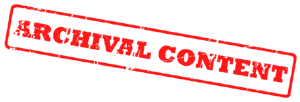Setting up BulletProof FTP
I’m sure that BulletProof FTP 2.15 is probably so old now that no one even uses it. However, the process is the same for most FTP servers. The settings windows (or configuration files) might be a bit different, but the concept is the same.
Setting up and FTP server behind the router takes a bit of configuring.
- Make sure the main port is forwarded to the machine thats running the server. Do this in the “forwarding tab” of the Linksys router.
- Set up the LAN IP and the WAN IP in BPFTP’s “Multi-IP settings” area.
- Set up the range of ports for PASV mode in the same area. (“Multi-IP settings”)
- Set up the router (again the “forwarding tab”) to forward the same port range you configured in BPFTP.
Below are some screen shots to help you:
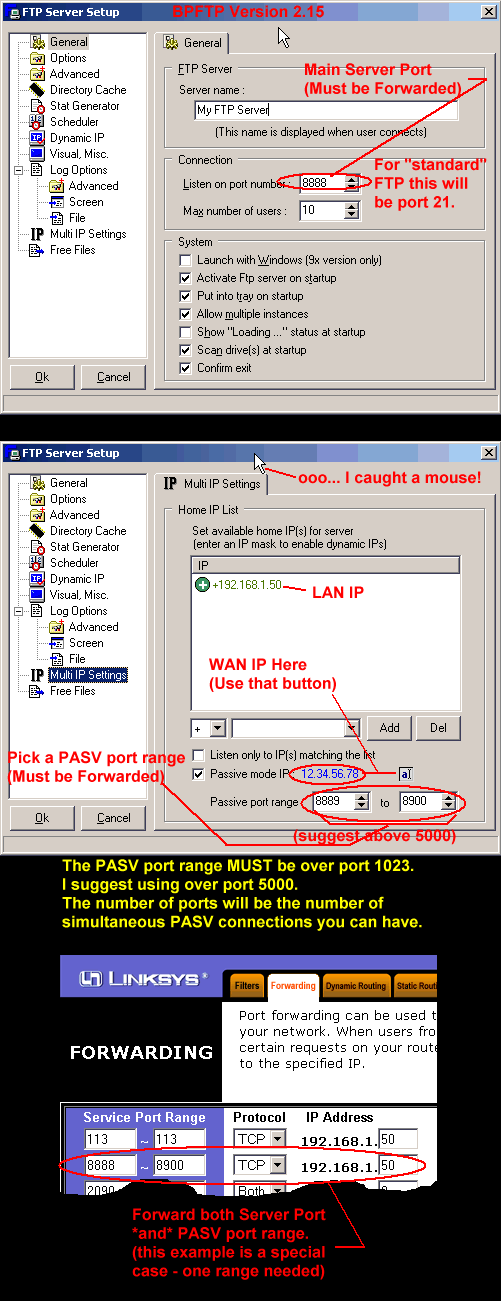
By Bill_MI, information from DSL Reports Message Boards, reproduced with permission.